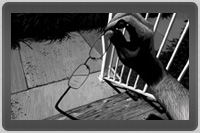My Digital Portfolio
Click or tap on the buttons above to check out the two sections of my portfolio.
If you are on an iPad you can swipe, pinch, zoom, double-tap on any photo you have in full-screen.
Thank you for taking time to look at my portfolio. As I add new work this section will change. I have decided to step forward and only include new works. It was a tough decision but I felt it was best to say goodbye to my student work. I have come a long way since then and although I feel some of it was good enough to be with the rest here, I ultimately have decided to close that chapter and eagerly start the next.
Graphics
This section is for artwork, graphics, and designs for artwork created with a computer. Soon I will list the applications used to create the art with the title. For now I will credit Adobe programs, Illustrator, Photoshop, and InDesign.
iPad Paintings
I created this part of my portfolio to display my drawings and paintings. As the title suggests I use the iPad as my medium. I draw, paint, airbrush my creations in various applications similarly to how I create graphics on a computer. The big difference is the input method, by using a multi-touch display I can simulate the motions of a pencil, pen, or even a brush. Using the various tools in the applications I have instant access to any medium I want, and I can work anywhere without bringing any supplies.
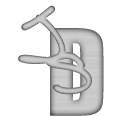 Joe Sharp Designs
Joe Sharp Designs